I have never used a graphics tablet before but I have been wanting to experiment with one for quite some time. My needs are driven by photography, and my primary use would be with the adjustment brush in Lightroom. I am also a Photoshop user and use with that product with retouching and layering/masking tools would be a secondary use. Wacom tablets, even the intuos line, are not inexpensive and their prices have deterred me from taking the plunge. I ran across some favorable anecdotal reviews of XP-Pen DECO 02 graphics tablets recently. The XP-Pen tablets range in price from $30 to $100 with a roughly A5-sized tablet priced at $40. At that price point, the buying decision became a lot easier. I received this tablet last evening: https://www.xp-pen.com/goods/show/id/324.html .
To give you a sense of its size, here is a thumbnailed photo of it positioned in front of my monitor.
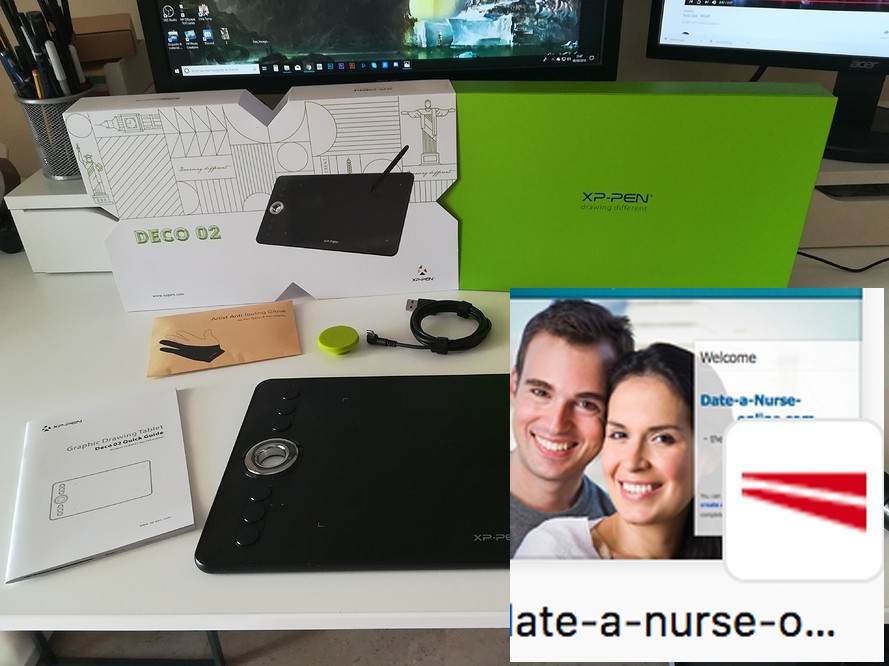
The tablet is manufactured by XP-Pen and newer drivers than what were packaged with the product are available for download from their web site. Installation was simple, just install the drivers, plug the tablet into a USB port, The installation routine adds the pen driver to the login items for the current account. The configuration utility is not added as a preference pane but rather as a separate application accessed from the /Applications/PenTabletSetting folder. It permits the configuration of the pen buttons, the pen area on the tablet, hot cells that appear as a row across the top of the pen area, and pressure sensitivity.
I am still learning how to use a tablet. Using it to draw masks with the adjustment brush is much more intuitive than using a mouse and the control is better. I am still getting a feel for using it to manipulate the many sliders in LR's develop panel and it is definitely different than using a mouse. Lifting the pen away from the tablet seems to be the most effective way to disengage the pen from the control that currently has focus. It is different from what I am used to and will require some learning on my part.
I quickly tried it in Photoshop using it to do something simple like signing my name. The brush width was sensitive to pressure, so that aspect of the driver works. Again, with experience I am sure my skills will improve.
The equivalent Wacom tablet is the Intuos Pro M. The Wacom's pen area is a bit smaller that the XP-Pen tablet: 8.7"x5.8" compared with 10" x 5.63". The Wacom pad comes with some bundled software while the XP-Pen DECO 02 graphics Tablet does not, but the software bundled with the Wacom is not compelling to me. Especially when you factor in the price difference: $349 for the Wacom tablet versus $90 for the XP-Pen DECO 02 tablet from their offical online store .
